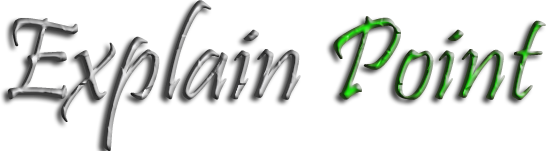Background Position
How to set the background in the center of the page?
Set the background Image position in HTML.
Set the background Image position in HTML.
This tag sets the position of the background image. This will be more effective, if repeat type has been set as "no-repeat".
It takes the following values.
a) center | top center | ... : These values define in words where the image should be. It can be given as "top center" or "top left" or "top right" or like these
b) 50% 50% : The values can be given in percentage as 50% 60%. This means the image should be placed at the position of 50% from left and 60% from top
c) 200 200 : The values can be given in pixels.
All these values will be taken with respect to the object area. If you set these values inside a div tag. The area 50 means, 50 from the beginning of div tag.
It takes the following values.
a) center | top center | ... : These values define in words where the image should be. It can be given as "top center" or "top left" or "top right" or like these
b) 50% 50% : The values can be given in percentage as 50% 60%. This means the image should be placed at the position of 50% from left and 60% from top
c) 200 200 : The values can be given in pixels.
All these values will be taken with respect to the object area. If you set these values inside a div tag. The area 50 means, 50 from the beginning of div tag.
Example 1:
<div style="background-image: url('earth.jpg'); background-color: green; background-repeat: no-repeat; background-position: bottom center;"> color name <br><br><br></div>
Example 2:
<div style="background-image: url('earth.jpg'); background-color: green; background-repeat: no-repeat; background-position: 50% 50%;"> color name <br><br><br></div>
Example 3:
<div style="background-image: url('earth.jpg'); background-color: green; background-repeat: no-repeat; background-position: 50 50;"> color name </div>