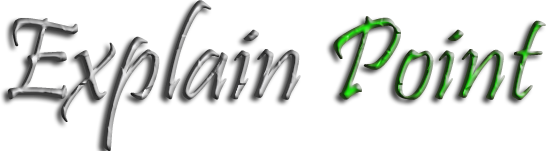Vertical Alignment
How to create a base text or power text?
How to create a subline or super text?
Vertical Alignment Usage: vertical-align: baseline; vertical-align: sub; vertical-align: super; vertical-align: 50%; vertical-align: pt | px | cm; Using this attribute we can decorate out text. To create base and power text.
It takes the following values.
1) baseline : This text will be shown normal.
2) sub : This text will be shown as a sub text. It will lie beneath / below normal text.
3) super : This text will be shown as a super text. It will lie above normal text level.
4) % : The value can be set in percentage as 50%, etc...
5) pt | px | cm : The value can be set in points or pixels or cm
Example 1:
How to create a subline or super text?
Vertical Alignment Usage: vertical-align: baseline; vertical-align: sub; vertical-align: super; vertical-align: 50%; vertical-align: pt | px | cm; Using this attribute we can decorate out text. To create base and power text.
It takes the following values.
1) baseline : This text will be shown normal.
2) sub : This text will be shown as a sub text. It will lie beneath / below normal text.
3) super : This text will be shown as a super text. It will lie above normal text level.
4) % : The value can be set in percentage as 50%, etc...
5) pt | px | cm : The value can be set in points or pixels or cm
Example 1:
The following is a <font style="vertical-align: baseline;"> Inline Text </font> Result:The following is a Inline Text
Example 2:
The following is a <font style="vertical-align: sub;"> Sub line Text </font> Result:The following is a Sub line Text
Example 3:
The following is a <font style="vertical-align: super;"> Supper Line Text </font> Result:The following is a Super Line Text
Example 4:
The following is a <font style="vertical-align: -10px;"> Pixel </font> Result:The following is a Pixel